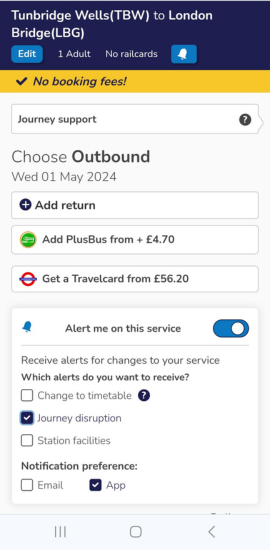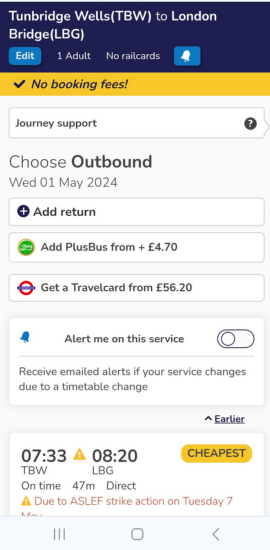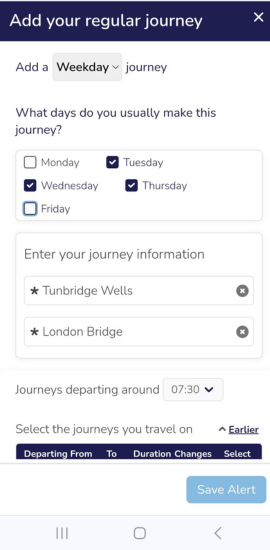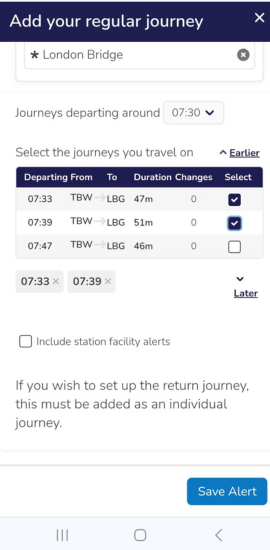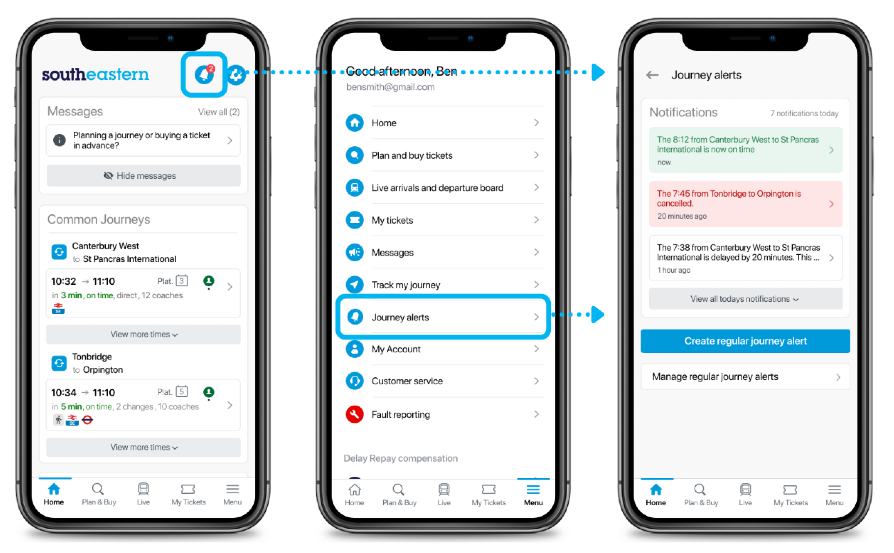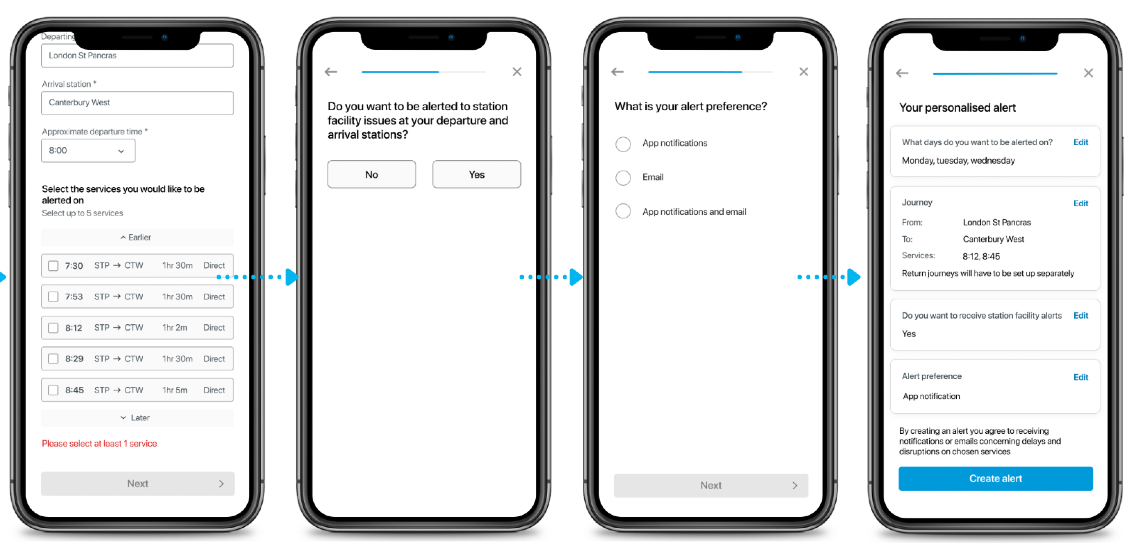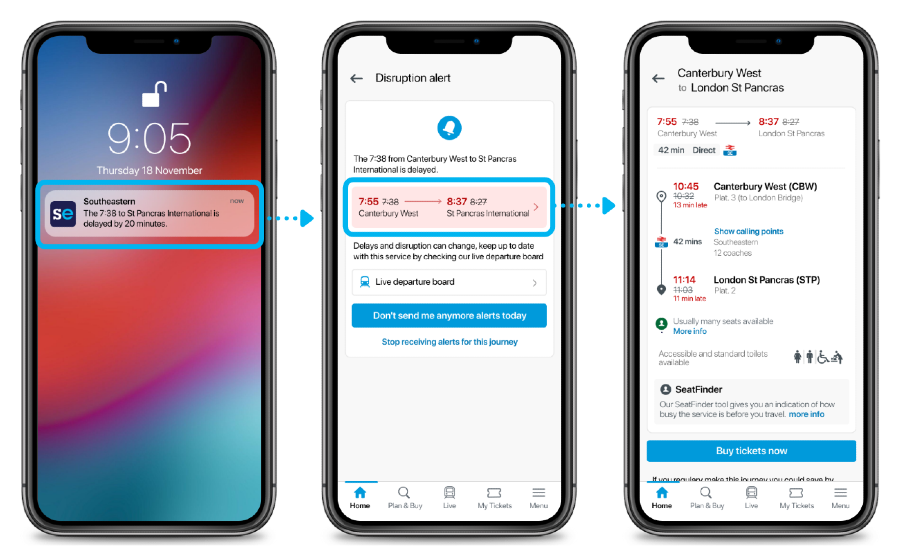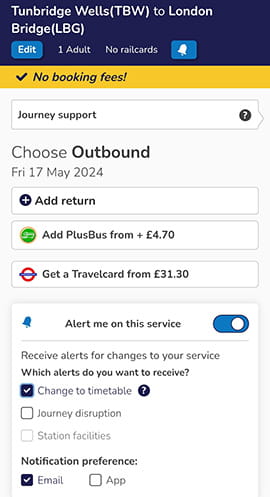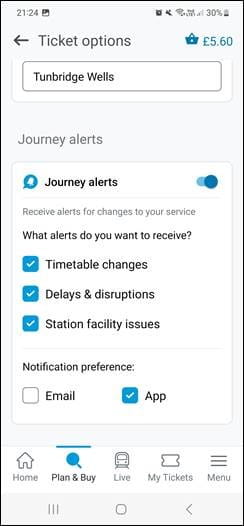Ticket types
Railcards
Ways to Save
Ticket support
Service Updates
Plan Your Journey
Station Information
On board the train
Popular destinations
Popular routes
-
Ashford International to London St Pancras
-
Canterbury West to London St Pancras
-
Bromley to Victoria
-
Maidstone East to London Victoria
-
Orpington to London Charing Cross
-
Ebbsfleet International to London St Pancras
-
London Bridge to Orpington
-
London to Hastings
-
London Victoria to Bromley South
-
Ashford International to Canterbury West
Travel Inspiration
Refunds & Compensation